Adding pre-mints (Single NFTs)
Premints are the NFT assets that you prepare for the project before the actual on-chain minting happens. The process of preparing premints typically involves uploading NFT metadata (e.g., name, description, attributes, images) to Mintology.
Use the NFT Wizard: Navigate to NFT Wizard for a simple and quick bulk premint creation.
To start creating premints, either navigate to NFT Wizard or click on Add NFTs under the NFT Details section in the project settings.
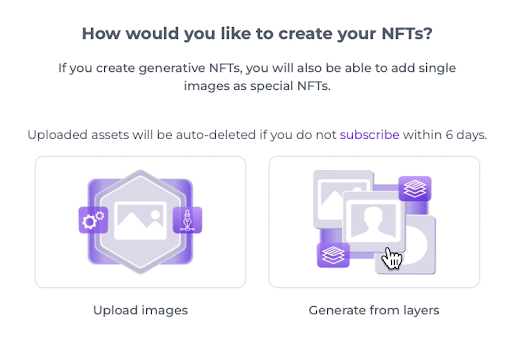
Upload the images by browsing your folders or drag & drop it to the field.
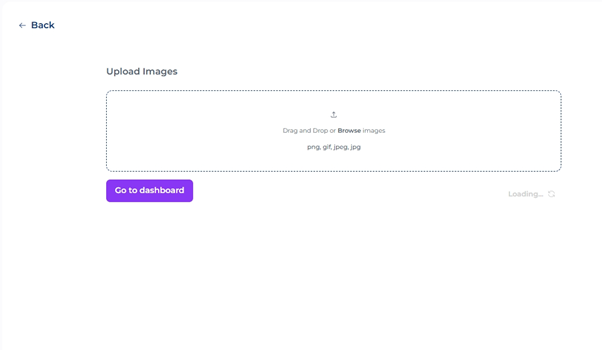
To edit the metadata of each NFTs, select the pen icon to open the "Edit NFT" page.
Here, you can edit your NFT Name, description and attributes.
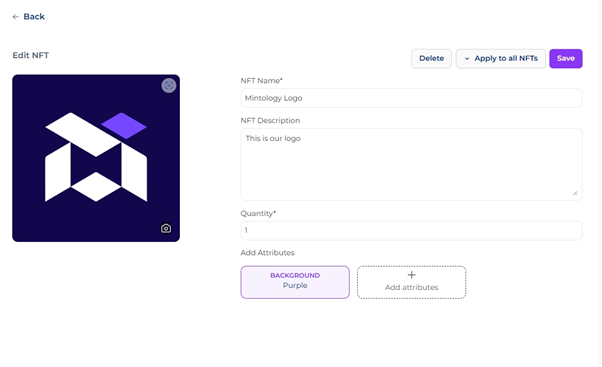
To make it as convenient as possible, we have also made it available for you to apply the configurations here to all NFTs.
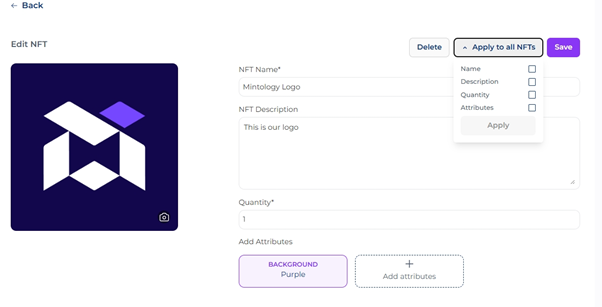
By choosing any of the categories, the information that you have keyed in will be automatically saved to all other Single NFTs that you uploaded after you click "Save".
After you have "Saved" your Single NFTs premints, you will be navigated back to the Project Detail Page where you can manage your Project and Premints.
Updated about 2 months ago