Analytics
Here, you can review detailed analytics for the selected gate, including:
- Number of users who have attempted to access the gated content
- Number of successful and unsuccessful access attempts
- Types of NFTs used to gain access
- Any other relevant metrics or data
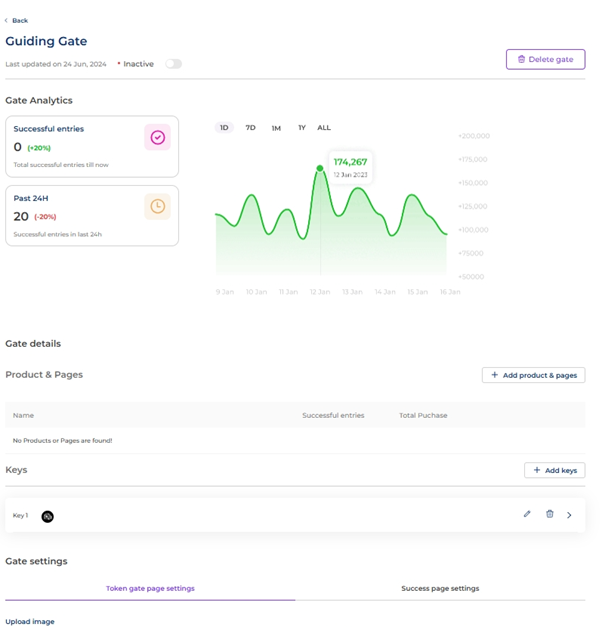
Further Configure the Gate:
In the analytics & details dashboard, you can find options to further configure the gate:
- Edit Gate Settings: Modify the existing settings, such as the criteria for NFT ownership, gate type, and the Success Page.
- Update Key Criteria: Add or adjust the keys and criteria for access, ensuring exclusivity and precise control over who can access the content.
- Adjust Visual Elements: Change images, text, and other visual elements to improve the user experience.
- Monitor Performance: Use the analytics data to understand how the gate is performing and make data-driven adjustments.
Updated 4 months ago