Configure your Claiming module
In this step, you will be editing your Claiming button and configuring its settings. Follow the instructions below to customize the characteristics of the button and add Terms & Conditions to your project.
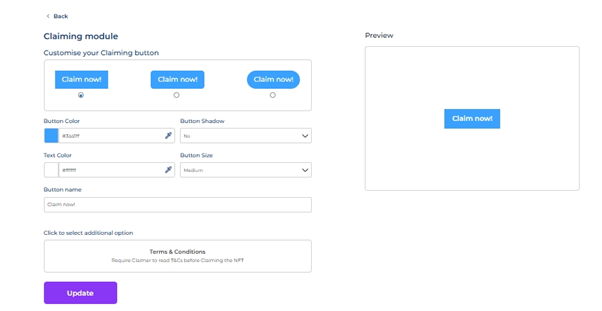
- Access the Claiming Module Settings:
Navigate to the Claiming Module tab within your Mintology plugin settings. - Edit the Claiming Button:
Follow the on-screen instructions to customize the characteristics of the Claiming button. This may include:- Button text (e.g., "Claim Your NFT")
- Button color and style
- Placement of the button on your WordPress blog or Shopify store
After making all necessary customizations, click "Update" to apply the changes. This will generate the claiming module, which can be found in your project settings page.
Updated 4 months ago