Dashboard
Once the Success Page is configured, you will be navigated back to the Gate dashboard.
Here, you can manage all your gates:
- View Created Gates:
- On the Gate dashboard, you can see a list of all the gates you have created.
- Each gate entry provides general information and the current status (Active/Inactive).
- Change Gate Status:
- To activate or deactivate a gate, toggle the status button next to the gate's entry.
- Configure or Delete Gates:
- To make changes to a gate, select the Configure option.
- If you need to remove a gate, use the Delete option. Note that deleting a gate is permanent and cannot be undone.
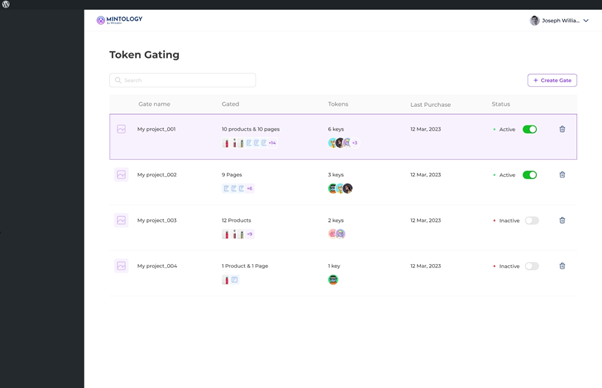
Updated 3 months ago