Option 1: Download the Plugin via Direct Link
Download the Plugin:
- Click here to download the latest version of the Mintology plugin.
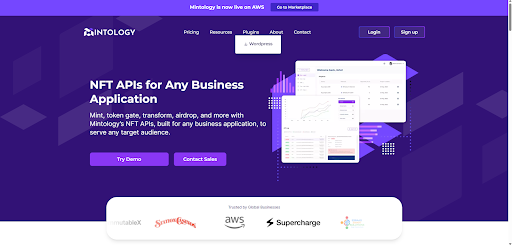
- Save the .zip file to your computer.
Install the Plugin:
- Log in to your WordPress admin dashboard.
- Navigate to Plugins > Add New.
- Click on the Upload Plugin button at the top of the page.
- Choose the downloaded .zip file by clicking the Choose File button, then click Install Now.
- Once the plugin is installed, click Activate Plugin to activate it on your site.
Updated 4 months ago