Option 2: Install the Plugin via WordPress Plugin Repository
-
Log in to your WordPress Admin Dashboard:
- Access your WordPress blog by logging in with your admin credentials.
-
Navigate to the Plugin Directory:
- From your WordPress admin, click on Plugins in the left sidebar.
- Click on the Add New button at the top.
-
Search for the Mintology Plugin:
- In the search bar at the top right, type Mintology and press enter.
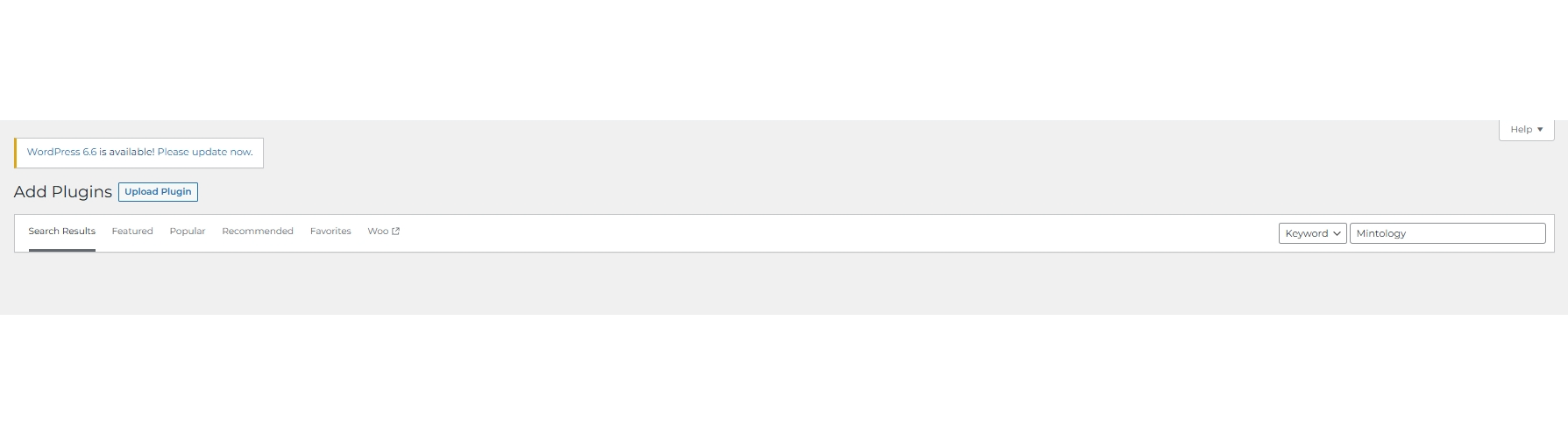
-
Install the Plugin:
- Locate the Mintology plugin in the search results.
- The valid plugin would be the one by Mintology Dev Team as seen in photo

- Click the Install Now button next to the Mintology plugin.
Once the plugin is installed, click Activate to enable it on your site.
Updated about 2 months ago